dream man
Admin


عدد المساهمات : 268
تاريخ التسجيل : 07/04/2009
العمر : 36
الموقع : سوريا
 |  موضوع: برنامج التصدي لملفات التجسس بإصداره الأخير The Cleaner 2010 6.1.0.2007 موضوع: برنامج التصدي لملفات التجسس بإصداره الأخير The Cleaner 2010 6.1.0.2007  الجمعة مايو 22, 2009 12:08 pm الجمعة مايو 22, 2009 12:08 pm | |
| 
 إخواني وأخواتي الكرام السلام عليكم ورحمة الله تعالي وبركاته أقدم لكم اليوم برنامج مكافحة ملفات التجسس الرائع إخواني وأخواتي الكرام السلام عليكم ورحمة الله تعالي وبركاته أقدم لكم اليوم برنامج مكافحة ملفات التجسس الرائع     The Cleaner 2010 6.1.0.2007 The Cleaner 2010 6.1.0.2007     
 وصف البرنامج وصف البرنامج
يقوم
البرنامج بكشف وإزالة الملفات الضارة مثل الفيروسات والتروجانز والديدان ,
ملفات التجسس وملفات تتبع وتسجيل كل ما هو مكتوب علي لوحة المفاتيح ( الكيبورد )
Trojans, Worms, Rootkits, Keyloggers, Spyware, Adware يقوم البرنامج بمراقبة كل صغيرة وكبيرة تجري على حاسوبك بإمكان البرنامج الكشف عن الفايروسات التي تقوم بضرر لبياناتك في حاسوبك أهم مميزات البرنامج
توفير الحماية الفعالة لك من البرامج الضارة, تحديث يدوي لقاعدة البيانات,
متابعة ورصد أي تحركات وتعديلات غريبة على سجل النظام الرجستري,
تفعيل البحث, وضع التخفي,
نقل الملفات المصابة إلى الحجر الصحي,
يقوم بتنبيهك ضد أي خطر قد تتعرض له
برنامج خفيف وجميل يستحق التجربة والتحميل
      
        The Cleaner is a system of programs designed to keep your computer and data safe from The Cleaner is a system of programs designed to keep your computer and data safe from
Trojans / Worms / Keyloggers / Spyware and all manner of malware.
By actively monitoring files and processes on your computer it can detect
a virus in action and catch it before it has a chance to do any damage to your
valuable data. If you cruise the internet or send and receive e-mail,
you can't afford to be without The Cleaner! Never again worry about
e-mails you open, or programs you run -
The Cleaner detection system will take care of business so you don't have to! ...How The Cleaner Protects Your System
The Cleaner searches your hard drive and cleans it of all known Trojans. Using a unique patent-pending
technology, The Cleaner compares each file against a list of all known Trojans.
You can scan your entire system or just one file. The program also allows you
to periodically update your Trojan database file to keep it current with the latest research.
If you're going to expose your system to the dangers of the !internet, keep it clean with The Cleaner
صورة لجوائز البرنامج
| |
|

